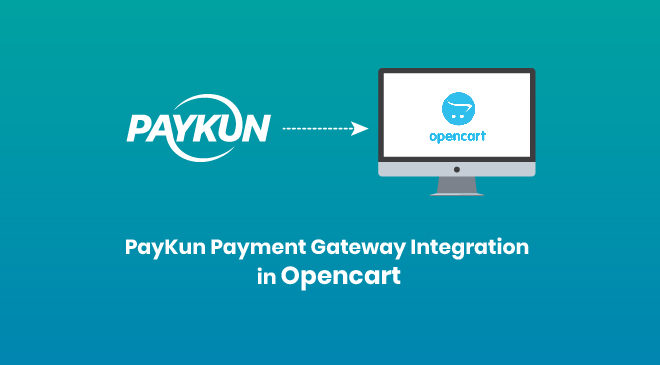PayKun Payment Gateway Integration in OpenCart
PayKun is the simplest way of collecting online payments. Its really like new startups and building products globally.
Follow below Steps to Integrate payKun payment gateway in OpenCart .
#1 Step: Generate Access token and API Secret :
You can generate Or Regenerate Access token and API Secret from login into your paykun admin panel, Then Go To : Settings -> Security -> API Keys. There you will find the generate button if you have not generated api key before.
If you have generated api key before then you will see the date of the api key generate, since you will not be able to retrieve the old api key (For security reasons) we have provided the re-generate option, so you can re-generate api key in case you have lost the old one.
Note : Once you re-generate api key your old api key will stop working immediately. So be cautious while using this option.
#2 Step: Installation in OpenCart
Note: Please backup your running source code and database first.
-
Download the zip and extract it to the some temporary location.
-
Now copy the directory admin, catalog, system folder from the extracted zip and replace this directories on the location yourwebsite-opencart-installed-path/override admin directory and other too.
-
Now login to the admin panel and do same as given in screen shot.
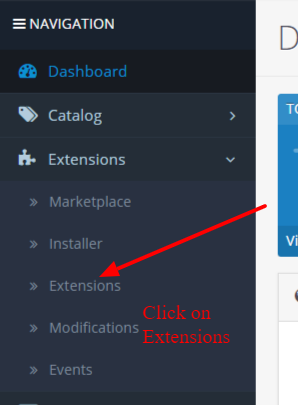 In Dashboard Your Left menu Select->Extensions from Extensions Dropdown
In Dashboard Your Left menu Select->Extensions from Extensions Dropdown
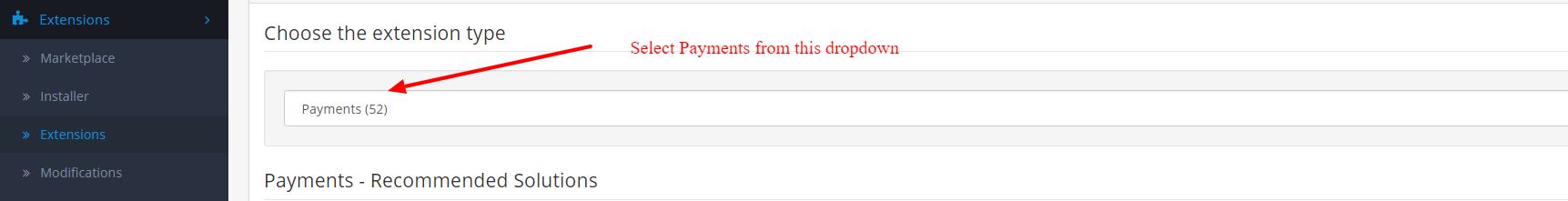
In Choose Extensions Type Select-> Payments from Dropdown.
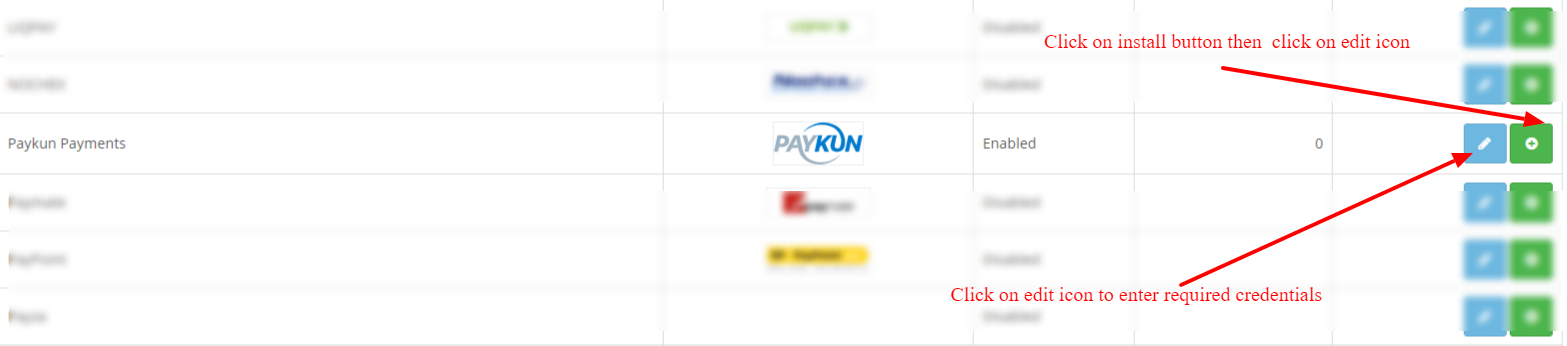
First Find PayKun Gateway from List and install, After installation completes, click on Edit button to update PayKun API Credentials.
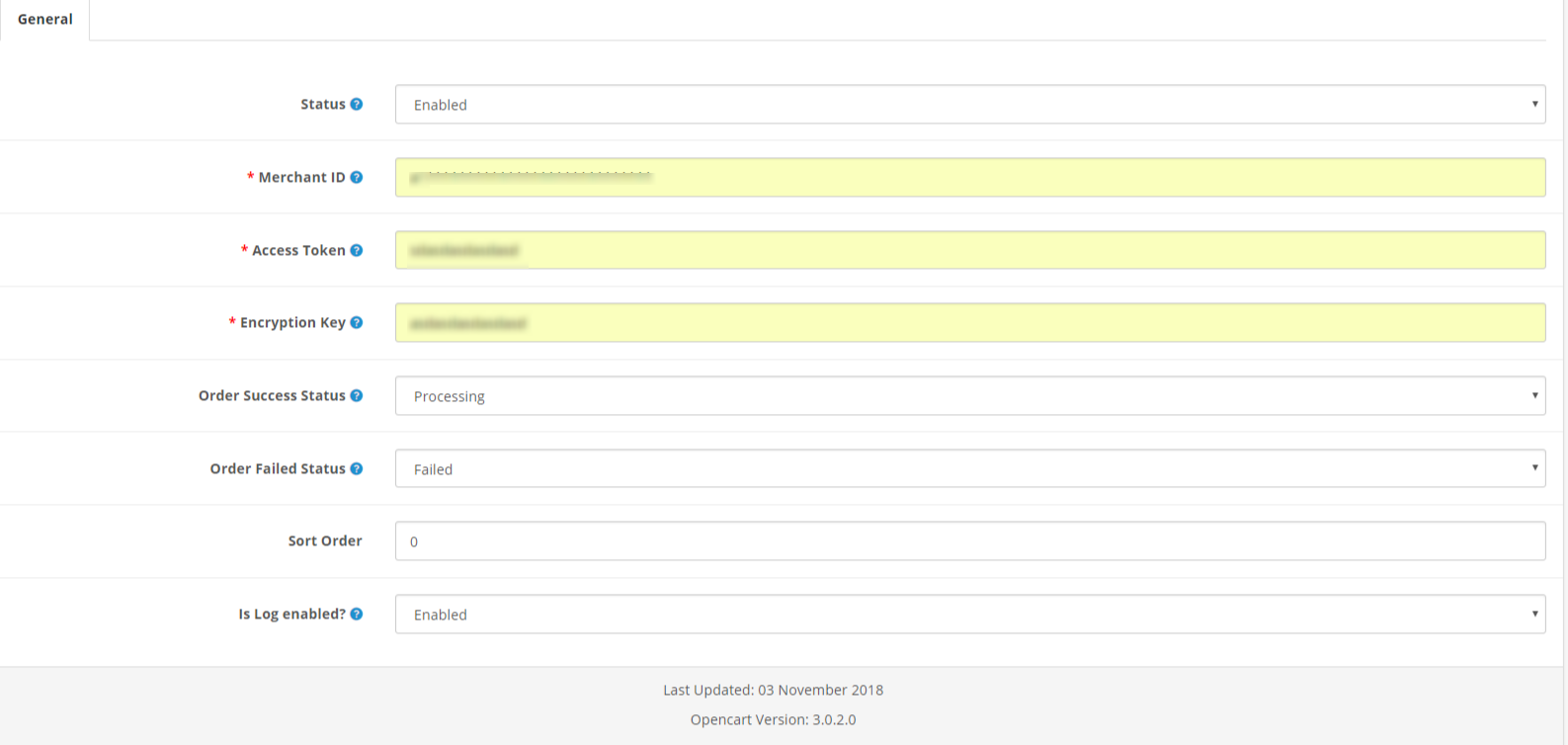
Enter Merchant Id, Access Token and Encryption Key, which you have generated from PayKun Dashboard and save.
That’s it , Now you will be able to see Paykun Payment method in the checkout page of OpenCart E-commerce
For Other integrations, Visit their Github page here
Check PayKun Documentation Here For Detailed Docs
Arjun is a Full-stack developer, who is fond of the web. Lives in Chikmagalur, Karnataka, India