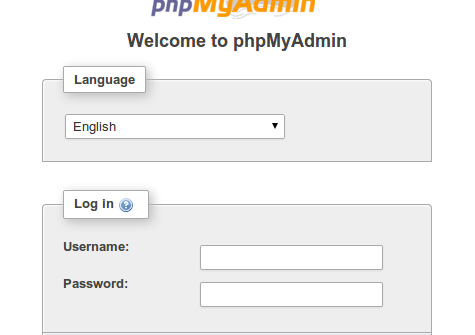How to integrate AWS SES with PHP – PHPMailer
In this article we will look in to, how to implement amazon AWS SES (simple email service) in PHP using PHPMailer library. Register with AWS Step 1: Register with AWS and verify your primary email. If you are a new user then by default AWS will give you limited access as an SES sandbox account. this might be enough for testing. But when you want to deploy the application in production then it will be a bit difficult, so after testing, request for production where you will get much more…
Read More