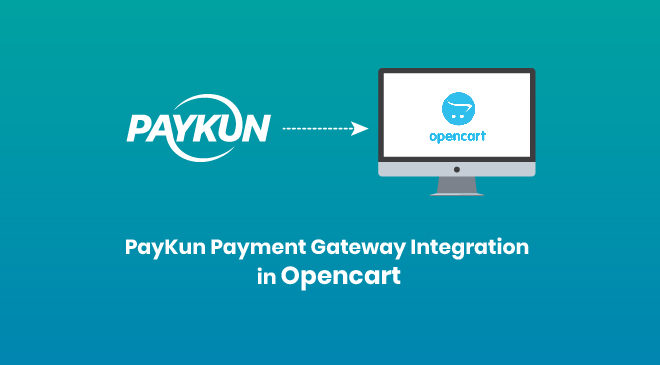How to Implement Razorpay Webhooks in PHP
Razorpay Webhooks: Businesses need a strong and dependable system for processing payments and managing related events in the constantly changing world of online payments. Businesses can manage their payments with a full suite of tools from Razorpay, a top payment gateway in India. Webhooks, a key feature of Razorpay that enables you to get instant notifications about payment events, is one of its most important features. We’ll delve into the world of Razorpay PHP Webhooks in this article, learning what they are, how they operate, and how to integrate them…
Read More