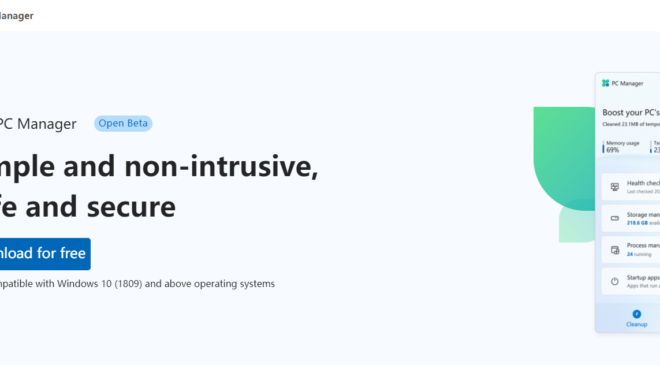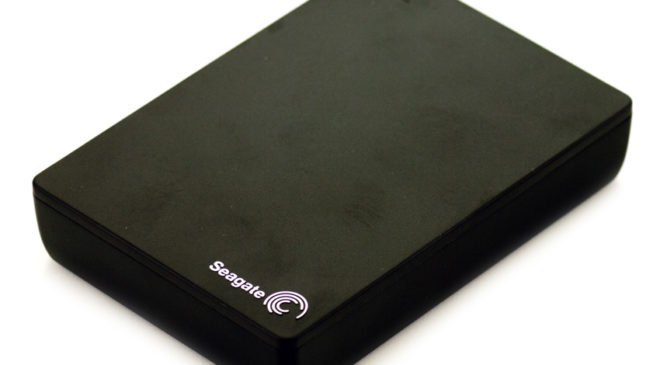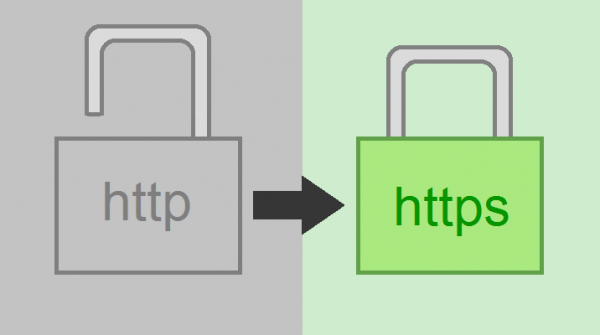How to install Jenkins on Windows Server
Installing Jenkins on a Windows server is straightforward. Here are the step-by-step instructions: Prerequisites: Steps: 1. Download Jenkins: 2. Run the Installer: 3. Install Jenkins: 4. Start Jenkins: 5. Unlock Jenkins: 6. Customize and Use Jenkins: 7. Start Using Jenkins: That’s it! You’ve successfully installed Jenkins on your Windows Server machine. You can now use Jenkins to automate your software development processes. Arjun JSArjun is a Full-stack developer, who is fond of the web. Lives in Chikmagalur, Karnataka, India arjunckm.in
Read More