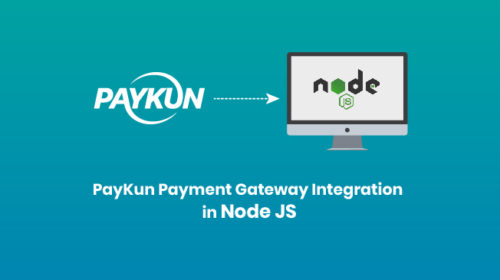How to Implement Razorpay Webhooks in PHP
Razorpay Webhooks: Businesses need a strong and dependable system for processing payments and managing related events in the constantly changing world of online payments. Businesses can manage their payments with a full suite of tools from Razorpay, a top payment gateway in India. Webhooks, a key feature of Razorpay that enables you to get instant notifications about payment events, is one of its most important features. We’ll delve into the world of Razorpay PHP Webhooks in this article, learning what they are, how they operate, and how to integrate them into PHP-based applications.
Understanding Razorpay Webhooks
What are webhooks?
An external service can use webhooks to immediately send real-time data to your application after a specific event takes place. Webhooks in the context of Razorpay enable you to instantly learn about a variety of payment-related events, including successful payments, unsuccessful payments, refunds, and more. For your application to remain up to date with the status of the payment gateway and provide your users with a seamless payment experience, real-time communication is essential.
Why are webhooks important?
Without Webhooks, you would have to rely on periodically polling Razorpay’s servers to check for updates, which is both inefficient and resource-intensive. Webhooks eliminate the need for constant polling and provide you with immediate updates, allowing you to respond to events as they happen. This is especially important for handling critical payment events and maintaining a reliable payment workflow.
Setting Up Razorpay Webhooks in PHP
Now that we understand the importance of Razorpay Webhooks, let’s walk through the steps to set up and implement them in a PHP-based application.
Prerequisites
Before you begin, make sure you have the following prerequisites in place:
- Razorpay Account: You need to have a Razorpay account to access the Webhooks feature.
- PHP Environment: Ensure you have a PHP development environment set up, including a web server like Apache or Nginx.
- Composer: Composer is a PHP package manager. You can download it from getcomposer.org if you haven’t already installed it.
HOW TO INTEGRATE RAZORPAY CHECKOUT USING JAVASCRIPT
Step 1: Create a Razorpay Webhook Endpoint
To receive Webhook notifications, you’ll need to create an endpoint in your PHP application that Razorpay can send data to. This is usually a URL that Razorpay will call when an event occurs.
Here’s an example of setting up a basic endpoint using PHP:
<?php
// webhook.php
// Retrieve the request body
$request_body = file_get_contents('php://input');
// Log the received data (for testing)
file_put_contents('razorpay_webhook.log', $request_body, FILE_APPEND);
// Add your webhook event handling logic here
// You'll need to parse the $request_body and handle different event types
?>
Step 2: Configure Razorpay Webhooks
Now, log in to your Razorpay dashboard and follow these steps:
- Go to the Settings section.
- Under Webhooks, click on Add New Webhook.
- Enter the URL of the endpoint you created in Step 1.
- Select the events you want to receive notifications for (e.g.,
payment.captured,payment.failed,refund.created, etc.). - Save the webhook configuration.
- To set up the Razorpay webhook in the Razorpay Dashboard, follow this link. Click here
Step 3: Verify Webhook Signatures
Razorpay includes a security feature that allows you to verify the authenticity of incoming Webhook payloads. To ensure that the data you receive is indeed from Razorpay, you need to verify the Webhook signature.
Here’s how you can verify the Webhook signature in PHP:
<?php
// webhook.php
// Razorpay Webhook Secret (replace with your actual secret)
$razorpay_webhook_secret = 'your_webhook_secret_here';
// Retrieve the request body and headers
$request_body = file_get_contents('php://input');
$headers = getallheaders();
// Verify the Webhook signature
$signature = $headers['X-Razorpay-Signature'];
$expected_signature = hash_hmac('sha256', $request_body, $razorpay_webhook_secret);
if ($signature === $expected_signature) {
// Signature is valid, process the webhook data
// Add your event handling logic here
} else {
// Invalid signature, reject the request
http_response_code(403);
die("Invalid Webhook Signature");
}
?>
Step 4: Handle Webhook Events
Once you’ve verified the Webhook signature, you can access the event data in the $request_body variable. Depending on the event type, you can parse this data and take appropriate actions in your application.
Here’s a basic example of handling a successful payment event:
<?php
// webhook.php
// Verify the Webhook signature (as shown in Step 3)
// Parse the JSON data
$event = json_decode($request_body);
// Check the event type
if ($event->event === 'payment.captured') {
// Handle a successful payment event
$payment_id = $event->payload->payment->entity->id;
$amount = $event->payload->payment->entity->amount;
// Add your payment processing logic here
}
?>
Step 5: Testing Razorpay Webhooks
It’s essential to thoroughly test your Webhook implementation to ensure that it works as expected. You can do this by triggering test events from your Razorpay dashboard. Razorpay provides a test mode for Webhooks, allowing you to simulate various payment scenarios.
Best Practices for Razorpay PHP Webhooks
To ensure the reliability and security of your Razorpay Webhooks, consider these best practices:
- Secure Your Endpoint: Make sure that the endpoint for your webhook is protected and inaccessible to unauthorized users. Mechanisms for authentication and authorization can be used to safeguard it.
- Use HTTPS: For your webhook endpoint, always utilize HTTPS to encrypt data in transit and prevent spying.
- Handle Retries: Razorpay If a webhook timeout or has network problems, it may be retried. Make sure your webhook handler has idempotent behavior (i.e., it can handle the same event multiple times without adverse effects).
- Logging and Monitoring: For your webhook endpoint, implement reliable logging and monitoring. For testing and auditing purposes, record inbound requests and responses.
- Error Handling: Handle errors gracefully. If an error occurs while processing a webhook event, return an appropriate HTTP response code and message to Razorpay.
- Versioning: Consider versioning your webhook endpoint to accommodate future changes in the webhook payload structure.
Arjun is a Full-stack developer, who is fond of the web. Lives in Chikmagalur, Karnataka, India