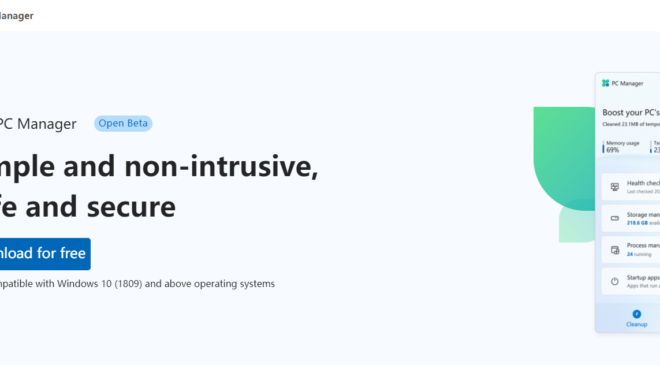10 Must-Have WordPress Plugins For Bloggers With Webmaster Concerns
WordPress bloggers face a barrage of challenges in the course of their blogging activities. You need to meet numerous requirements, and your content needs to remain unique and engaging for the readers. The blog post needs to remain fresh with regular updates so that you don’t lose the audience. Moreover, your content also needs to be search engine optimized so that it gets maximum visibility online. A lot of things are at stake here! In order to achieve all this, you need some really helpful WordPress plugins. These will give…
Read More