How to use Oracle Cloud email delivery SMTP with phpmailer
Oracle Cloud Infrastructure Email Delivery is very comfortable to use configure too. when it comes to pricing it costs around $0.085 (Rs. 6-7) per 1000 emails sent, which is the minimum Quantity.
To Use Oracle Cloud Email Delivery system SMTP with PHPmailer please follow the below-given steps
Email Delivery Account Creation and Configuration
Step1: Log in to Oracle cloud and find the Email Delivery service under Developer Service -> Application Service -> Email Delivery
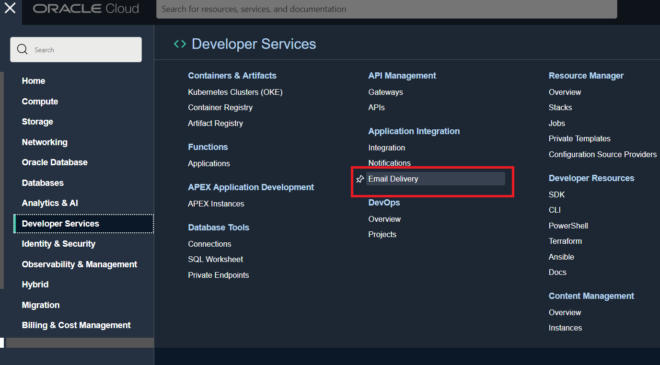
Step2: In Email Delivery Service First under List scope first select the Compartment in which you want to create email domain, Next go to Email Domains and add your domain from which you want to send the emails and verify it in your DNS setting of the domain as shown in the next step.
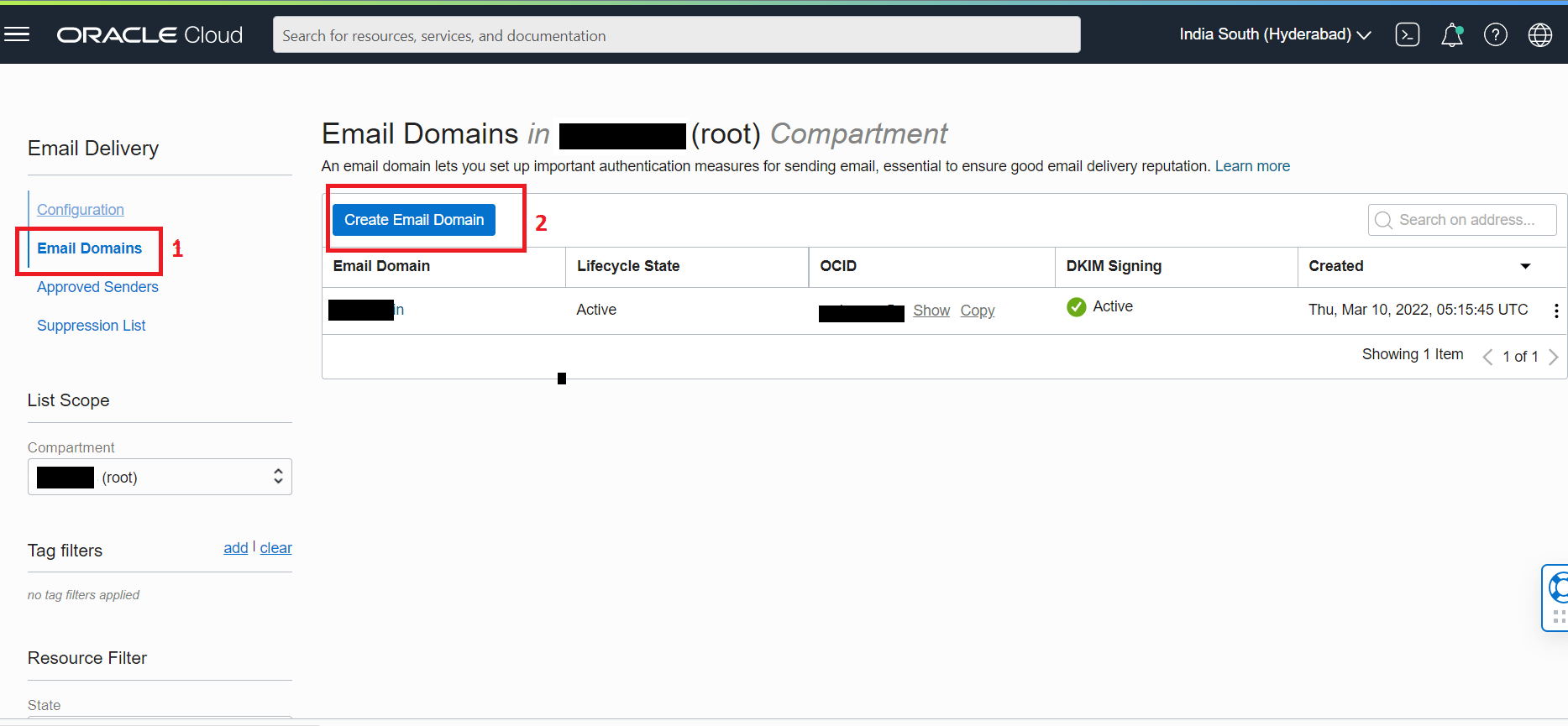
Step3: enter your domain name and select the compartment leave rest of the things as it is and click on create Email Domain.
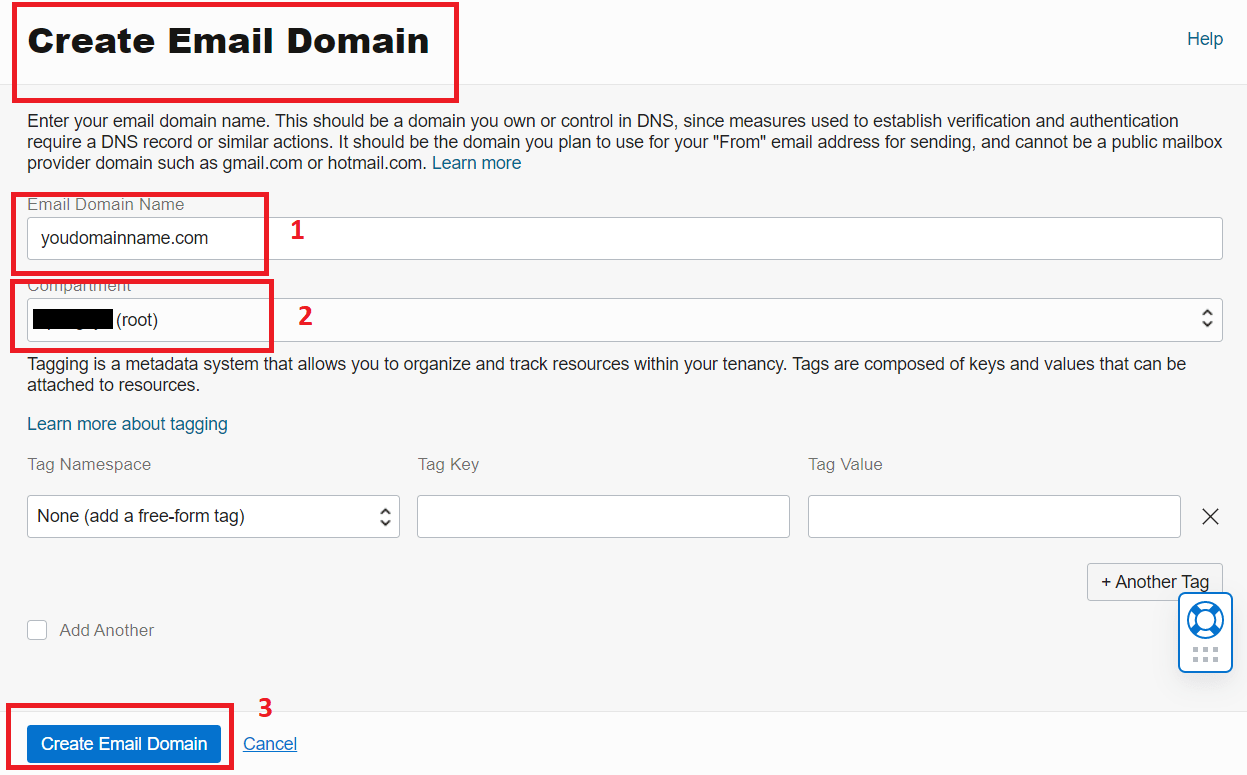
Step4: After creating you will land on the created domain info page. in the next step find DKIMs and click on ADD DKIMs.
1. enter unique some random name for the domain to create EX: abc-xyz-202203
2. then click on generate DKIM Record
3. copy the below CNAME records and add them to your domain provider DNS manager where you have bought your domain. then click create.
4. After adding the CNAME records to your Domain wait for the Email Domain status to get active.
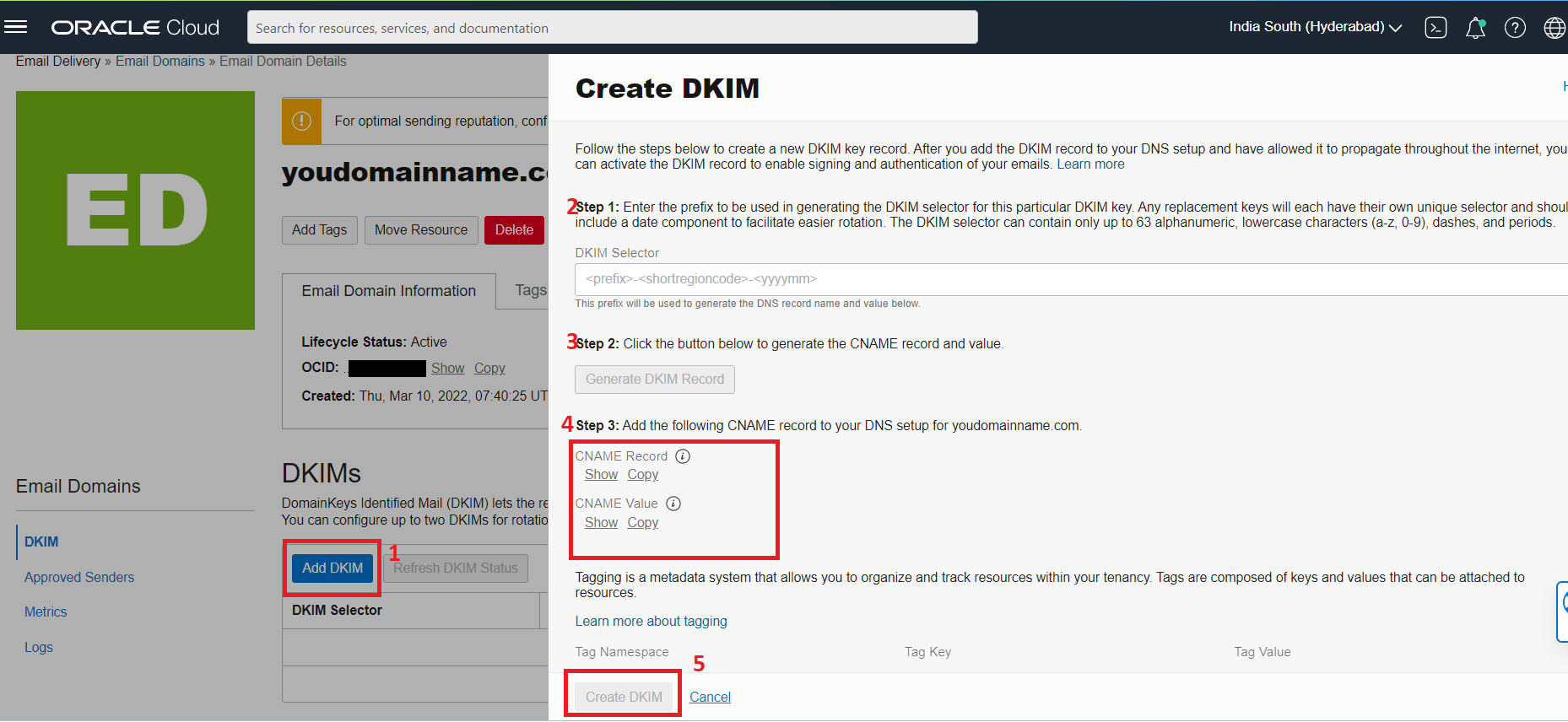
Step5: After Adding the Email Domain, add the email ID from which you want to send emails. Click on Approved sender and add a sender email ID
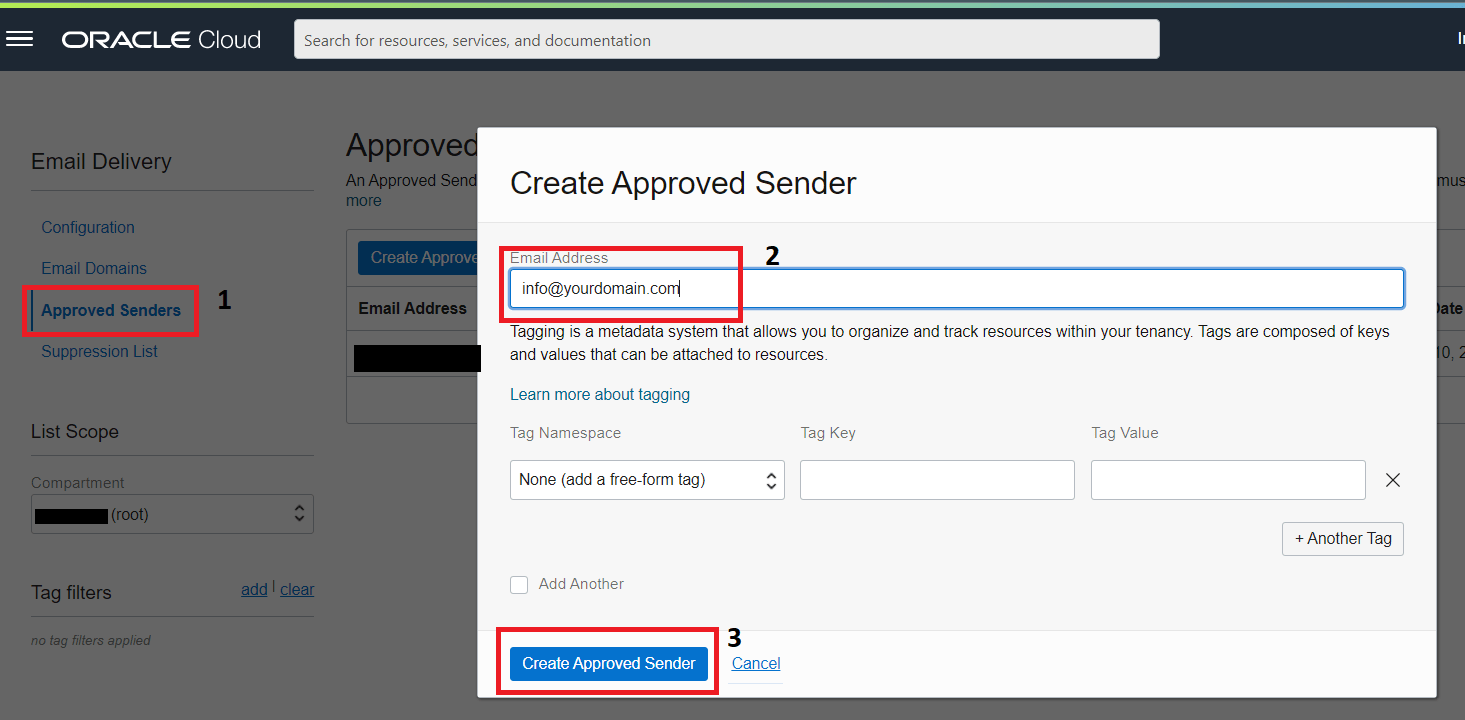
Step6: after adding click on 3 dots and click on view SPF and copy last one SPF record and ad it in your Domain DNS manager TXT Record
for TXT Host add OCID value and in value add SPF value. OCID value will be available in the approved sender email list.
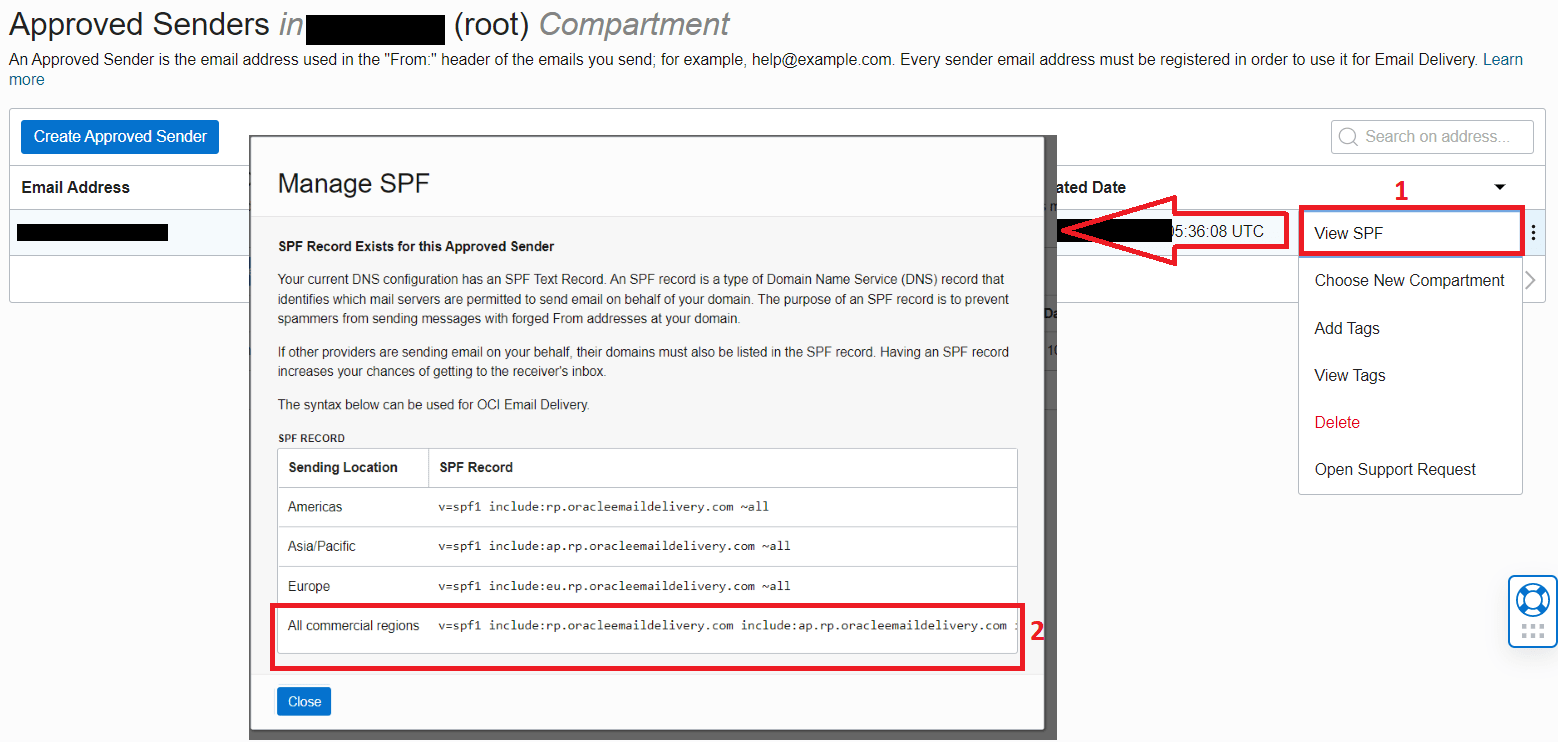
Step7: copy and keep SMTP and then click on Identity interface and Create SMTP Credentials as shown in next step.
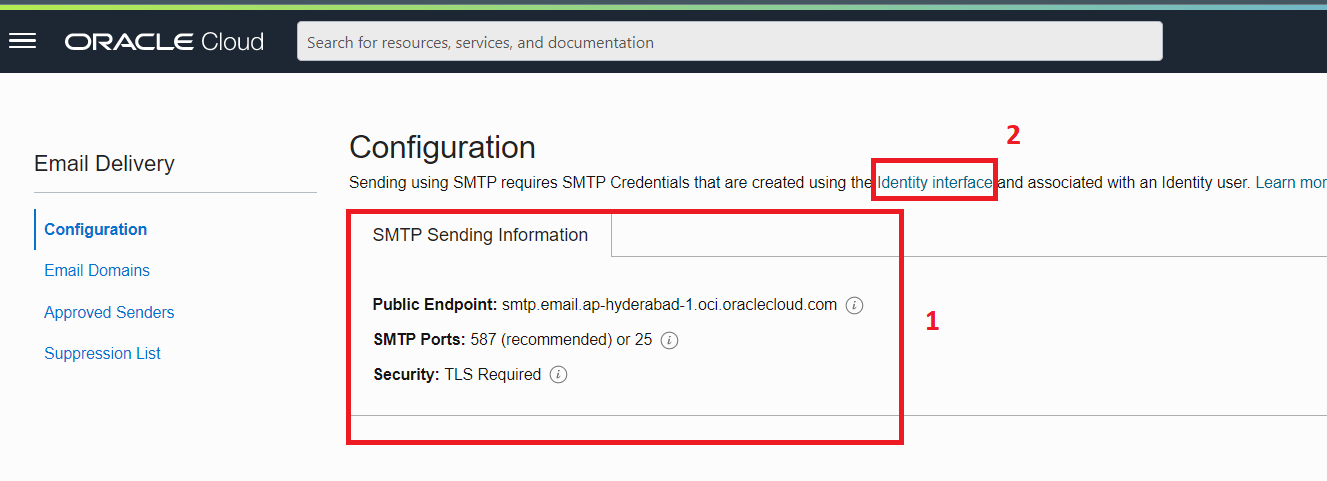
Step8: Create SMTP credentials and copy them. Note: please be care full After creating You can get this user name and password only once so please keep safe.
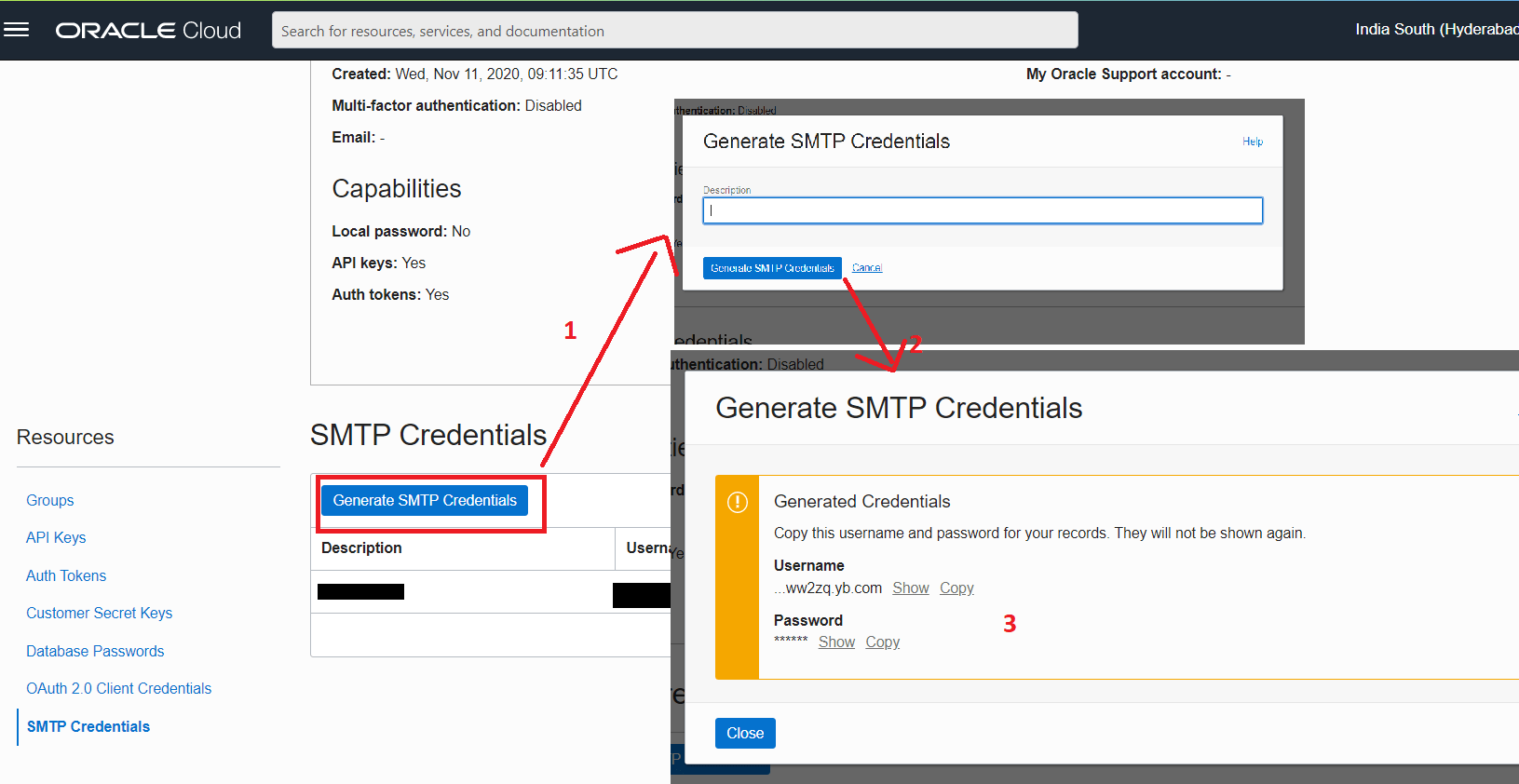
Step9: Now use the above credentials in PHP mail are in any SMTP service to send email via Oracle cloud Email delivery service.
You can also read about AWS SES service -> HOW TO INTEGRATE AWS SES WITH PHP – PHPMAILER
Arjun is a Full-stack developer, who is fond of the web. Lives in Chikmagalur, Karnataka, India




