How to Integrate instamojo to opencart
First download the Instamojo Payment gateway plugin from opencart extension marketplace.
Click here to Download (NOTE: please download only the desired version of plugin according to the opencart version installed)
Then, if you have setup the FTP setting in opencart settings panel,
Then You can GOTO->Extensions->Extensions Installer and upload the instamojo zip file there.
If you have no setup the Ftp settings in open then.
GOTO you cpanel/you desired the place where opencart is installed and just copy the content like (admin/catalog/system) folder in opencart root directory.
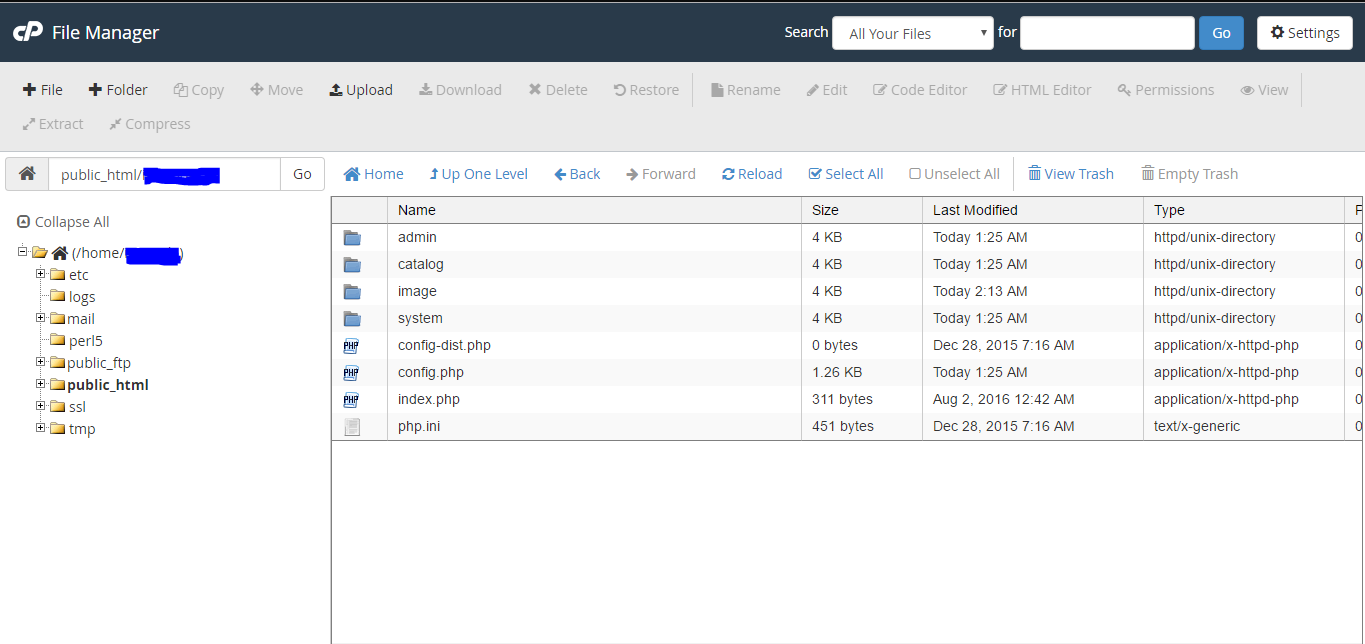
After successful copy/install
in admin Panel GoTo ->Extensions->there filter PaymentGateway from Dropdown.
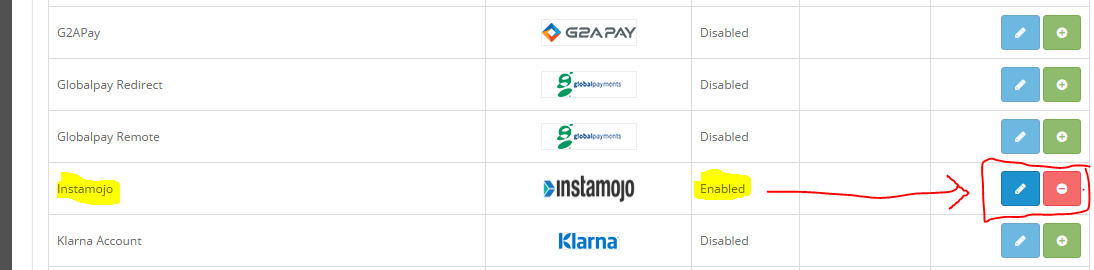
if you have uploaded successfully the instamojo will be listed like below.Then click on plus symbol like below to install the extension. Then click on the pencil icon to edit and add the instamojo clientID, Client Secret key etc and Configure now You are good to go live with instamojo .
In instamojo account go to API & Plugins tab and first generate credentials for Desired plugin, here select opencart from a dropdown and generate the credentials. then below that you will find the client id and client secret.
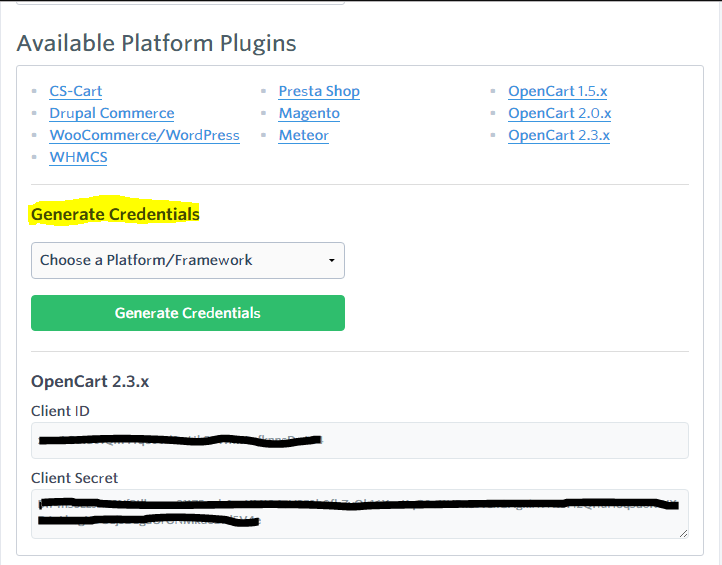
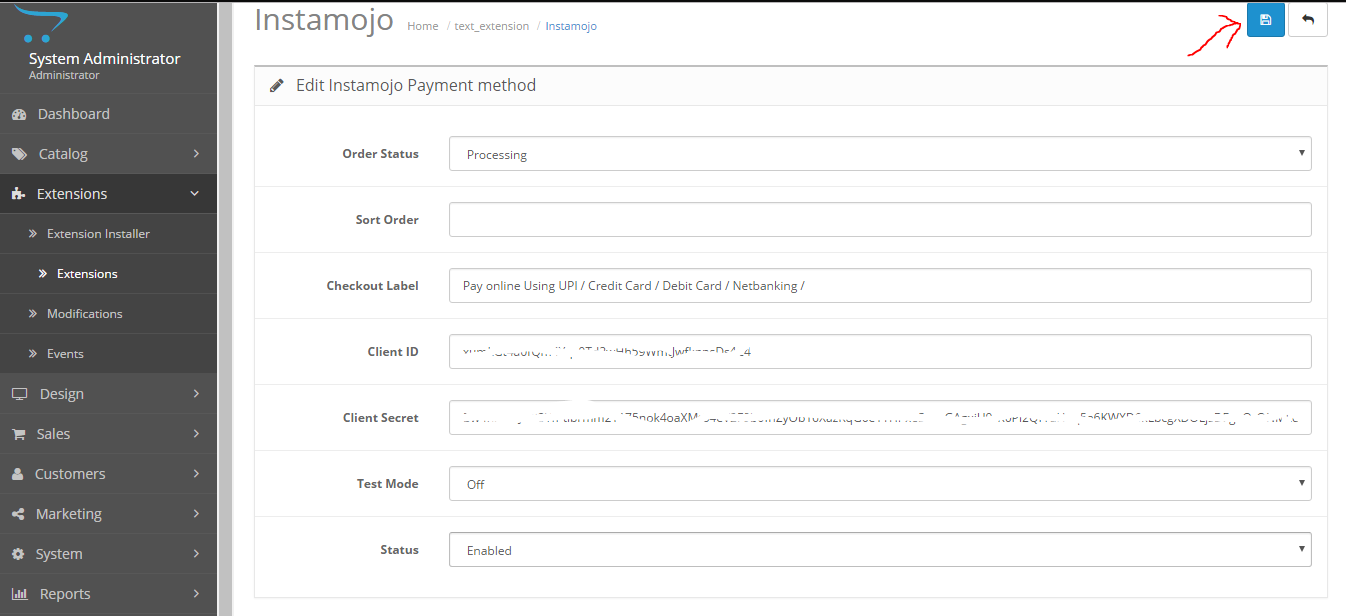
at last, save and try to test in the frontend for Confirmation
Arjun is a Full-stack developer, who is fond of the web. Lives in Chikmagalur, Karnataka, India



