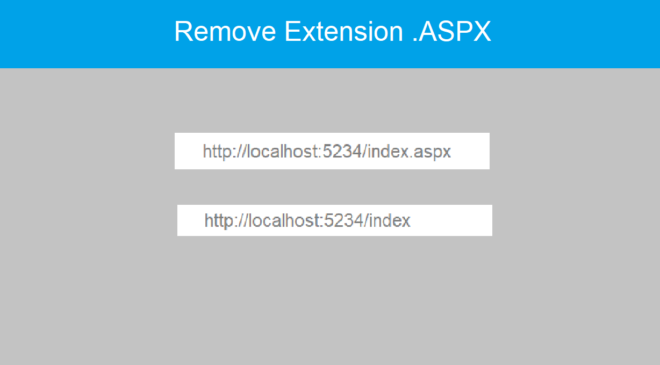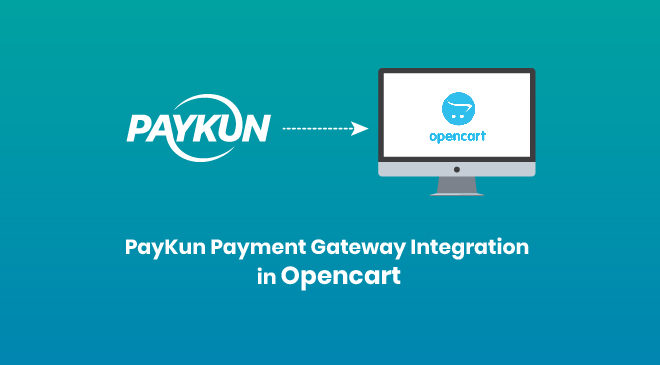How to bulk import/export data in MongoDB Atlas
Before Starting MongoDB Atlas import/Export steps, first whitelist your IP address from where you are trying to access. In MongoDB, we use “mongodump” for exporting the existing database as a backup and we use “mongorestore” form importing the backup data back to mongo. Mongo Atlas bulk Export all collections To Export, you can use this below-mentioned command syntax Mongo Atlas bulk Import all collections To Import, you can use below mentioned command syntax I hope this will help you backup and restore the remote MongoDB database for mongo AtlasIf you…
Read More