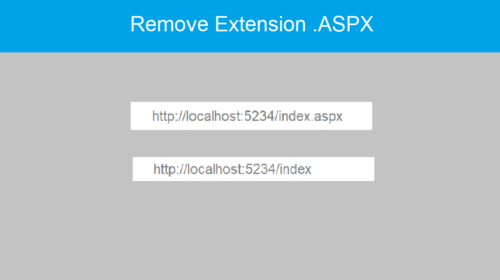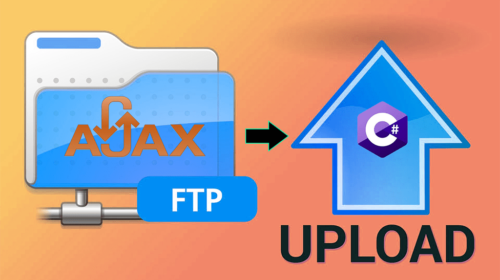How to pass multiple values to single SetParameterValue() in C# Crystal Reports
Passing multiple values to single SetParameterValue() in C# Crystal Reports
We faced this problem in Crystal Reports while filtering data based on multiple values for a single parameter in c#
example: if you are using listitems and you are selecting multiple values to be passed to crystal report for filtering then you can use like this as below code snippet.
First, add using system collections
then create one arraylist object and read listitem and add to arrayList as below (this below code is for listitems)
and (This below is code is for GroupSelectionList items)
Then, at last, add ArrayList to SetParameterValue by typecasting it to an array (ToArray())
Arjun is a Full-stack developer, who is fond of the web. Lives in Chikmagalur, Karnataka, India