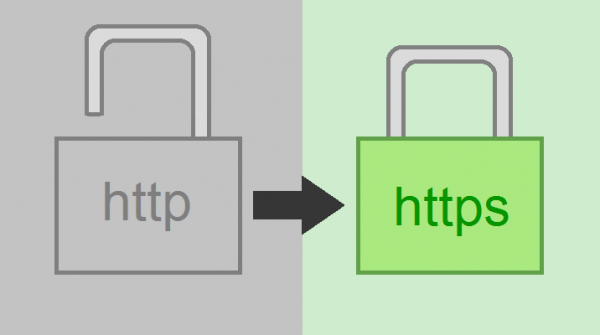How to redirect HTTP to HTTPS URL in Windows server
Step1: Goto Windows Server and open IIS(internet information service) and select the site to which you want the HTTP URL to be redirected to HTTPS URL. Step2: Then in Management Section of the Site selected, find “web platform installer” and double click to open, here search for “URL rewrite” keyword after listing that install that to you server IIS. Note: If, after installing URL rewrite didn’t appear under IIS, please close and reopen the IIS, it will list under IIS tab. From here you can implement in to ways, Either you…
Read More