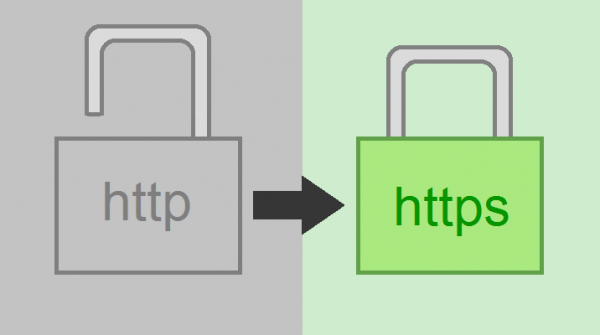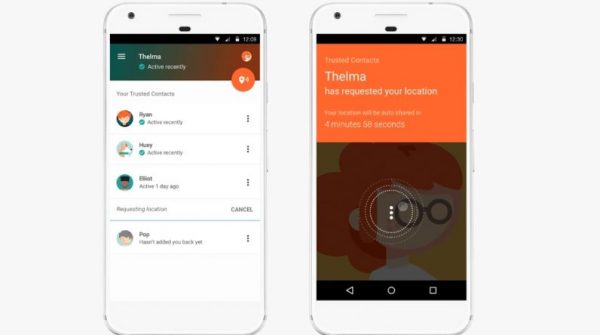How Start/Stop MS SQL Server Using .bat file in windows
If you are a stack developer who works on multiple platform for coding, might face this proble of starting and stoping the Sql Server, because if you want work in default port 80 for apache in php of any other, you have to stop the iis and SQL server to run apache in port 80 only, so while doing this to start/stop we use eather SQL Configuration manager/ windows services. so here we will tell you how to create a .bat file to start and stop all the sql services…
Read More