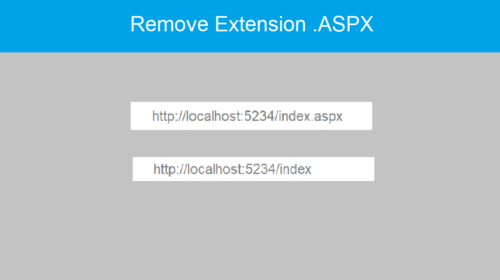How to Use Multiple Forms in Single Page Using ValidationGroup
I was using a bootstrap modal to 2 different forms in Single aspx page. Here the Problem was there was 2 forms so obviously 2 buttons are there, and i have used asp validation also so there was a conflict between the 2 buttons to validate and submit the form.
When i click Button1 it was validating the other buttons text field also. so to overcome from that use i got a solution From “ValidationGroup” Keyword, add this to all the asp input fields and button, group them as given below.
By using ValidationGroup You have to Group the Text fields.
Arjun is a Full-stack developer, who is fond of the web. Lives in Chikmagalur, Karnataka, India