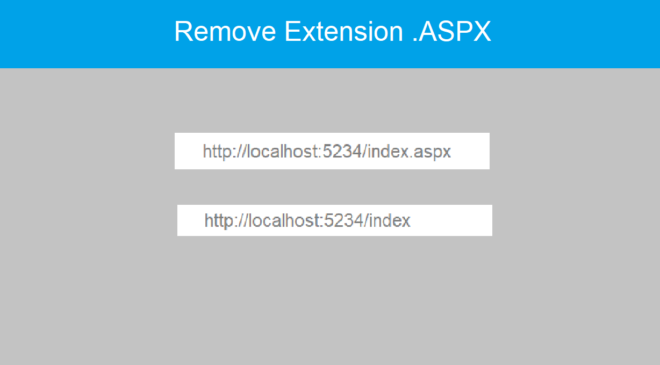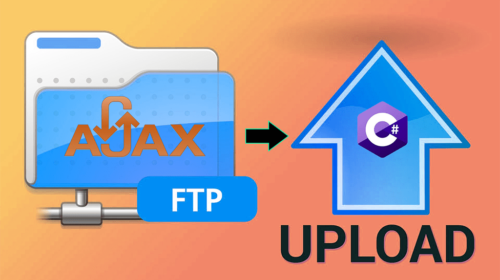How to remove extension .aspx/.html in asp/c# web application
If you are entering some sites particular page and enter a full link with the extension it feels annoying right? Want to remove extension?
So to solve the problem in asp/c# Web application, you can follow the below steps to get rid of this.
Follow the below steps carefully.
#1 Step: in your application root create a file called “Global.asax”. to Create right click on application project and select “Add -> New Item” then you will see something similar to the below image,
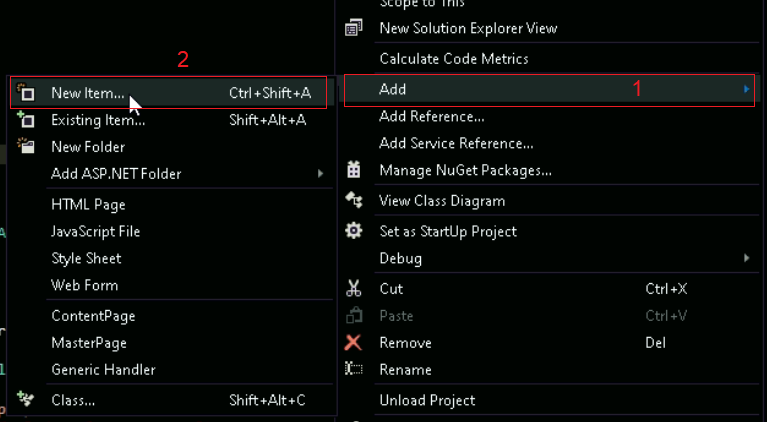
#2 Step: Then select in left select “C# -> Web” and find “Global Application Class” and click open by default it will name the file as “Global.asax” in your application root folder.
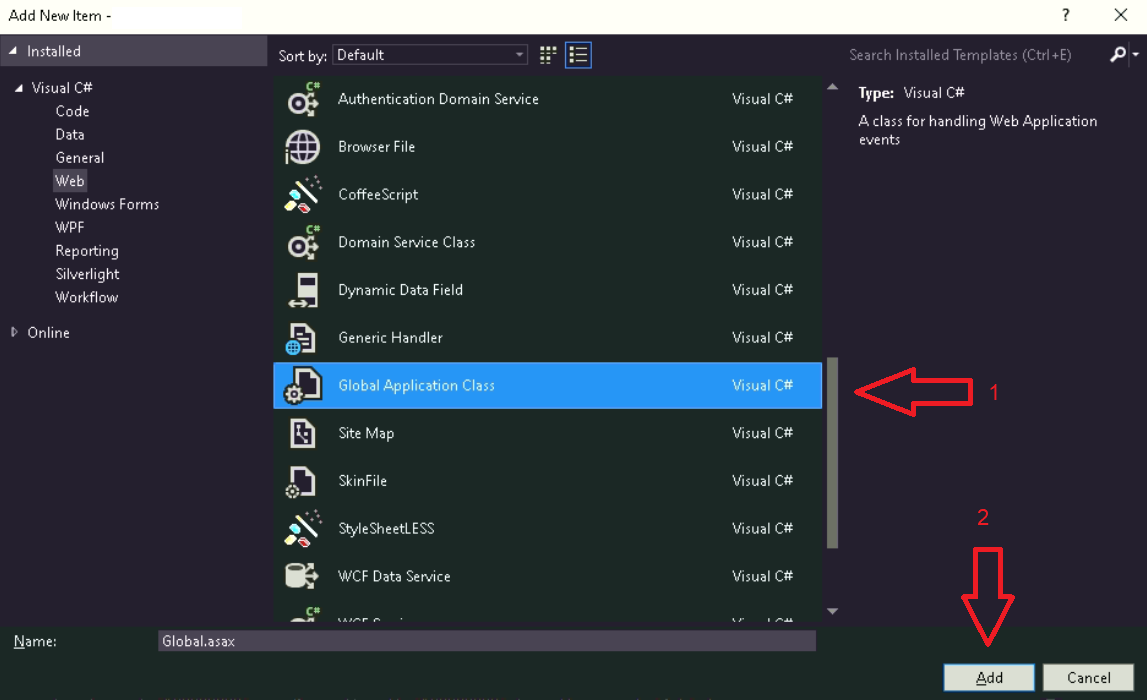
#3 Step: Now on your right side Go to solution explorer and open “Global.asax.cs” by expanding ” Global.asax “
In this file inside function, application_start add below code
protected void Application_Start(object sender, EventArgs e)
{
RegisterRoutes(RouteTable.Routes); // add this line
}
#4 Step: Then inside function “RegisterRoutes” start creating routes like mention below.
Syntax: routes.MapPageRoute(“name”, “here custom URL path”, “here original URL path”);
Note: if you have the same name inside another subfolder your name should be unique.
For example, if root contains a file name called index.aspx and also some subfolder “admin/index.aspx” then in “registerRoutes” use unique name
static void RegisterRoutes(System.Web.Routing.RouteCollection routes)
{
// create like this if your files are in root folder.
routes.MapPageRoute("index", "index", "~/index.aspx");
//if you have folder structure the do like this.
routes.MapPageRoute("login", "manage/login", "~/manage/login.aspx");
}
Finally, try running an application by remove extension “.aspx “.
Arjun is a Full-stack developer, who is fond of the web. Lives in Chikmagalur, Karnataka, India